Agility Academy: take courses and earn certifications. Learn at your own pace - it's free! Learn More
Social Sharing Images
What is a Social Sharing Image?
A social sharing image is the thumbnail image that appears automatically when you share a link on Social Media.
How do I add one to my Page?
With Agility you can set a social sharing image to any page in just a few steps:
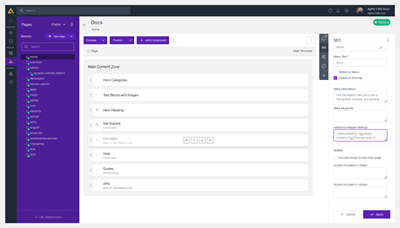
- Upload the image you want to use to the Assets section of your instance. We recommend creating a folder just for social images.
- Copy the URL of the image
- Head to the SEO tab on the page where you'd like to set the image and scroll to Additional Header Markup
- Add the following markup, replacing the [ur] with the URL you copied:
- <meta property="og:image" content="[url]?format=auto">
Save your changes and your Social Sharing Image will be set!
In this Article:
Was this article helpful?