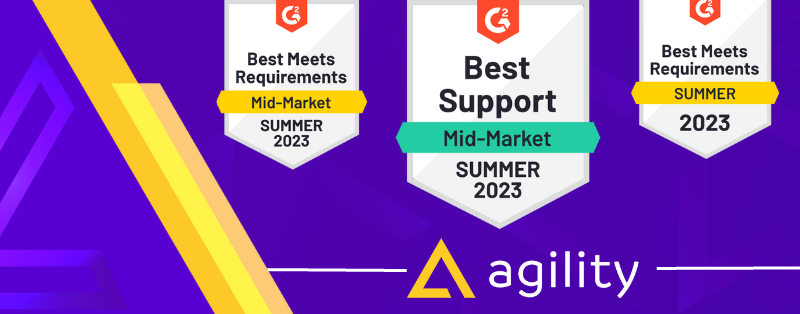The leading content management systems (CMS) enable non-technical users to build websites. It's no exaggeration to say that your website's content management system (CMS) is essential to the success of your online business.
It's the basis for your website's content, which you use to build, upload, and navigate the site. Without a CMS, you must hand-code your website's pages in JavaScript, CSS, and HTML.
Generally, there are currently a plethora of choices when it comes to choosing a content management system. Without a detailed list of requirements, you risk getting distracted by the bells and whistles of a content management system (CMS) that you'll never use.
Therefore, select the option that best fulfills your website needs. Follow the below guide to learn what features require for the best CMS these days. Let's get started!
Basic Functionalities
When most people consider content management, they think of features like creating, removing, editing, and organizing pages. They take this feature of content management systems for granted since they believe all CMSs provide it. But that's not always the situation. There is also no assurance that this sort of functionality will be provided in a user-friendly fashion.
For instance, the capability to manage and arrange blog posts in a hierarchical tree structure is not standard across all blogging platforms. Instead, "posts" are sorted chronologically and categorically without human intervention. Indeed, there are circumstances where this is more than sufficient. This lack of features is actually what keeps the user interface so straightforward. On the other hand, this restriction can be annoying in some situations.
Think carefully about the core features that are required. You may not need to know how to structure and arrange pages right now, but you just might. You should proceed cautiously if a system doesn't help you with these fundamental needs.
Consider how simple it is to carry them out. Most of the thousands of CMS options available today all provide this essential feature. Usability, however, varies greatly among them. Before making a final decision, you should always try out the system.
Managing Assets
Some content management systems have a poor system for managing files and images. Users could become frustrated with a system due to its poor accessibility and usability if it were poorly designed. Particularly problematic are visuals. Choose a CMS that mandates content providers add picture 'alt' tags. A content management system (CMS) with basic picture editing features like cropping, scaling, and rotation could also be helpful. Finding one willing to do so, though, can be difficult.
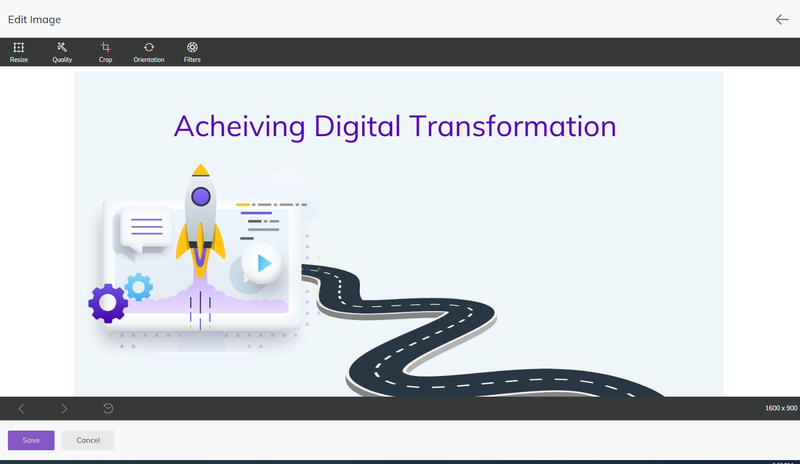
Think about how the CMS handles attachments and file uploads, such as PDFs, Word documents, etc. To what extent do users see them? Does the search feature allow for adding file descriptions, and does it index those descriptions?
Powerful Editor
One of the most critical aspects of this tool is the editor. Most content management systems standard the "What You See Is What You Get" editor. Although it is the most often employed part of the system, this editor is typically poorly thought out.
The editor is the means through which new and revised content is made. The content source has also used simple formatting tools like font and colour. Developers, however, have recently shifted away from this style of editor in favour of one that more closely resembles current best practices.
The current crop of editors does things differently. To avoid specifying the exact formatting of headings, lists, links, and other elements, content producers can use the editor to do it automatically.
Be sure to include an editor that adheres to this idea and does not allow content providers authority over the site's aesthetics in your list of criteria. Start with CMSs that offer switching out the editor for something more suitable. External assets, such as photographs and downloaded files, should also be manageable in the editor. Our next topic is the administration of these holdings.
Search
Site search functionality is crucial. Nearly 50% of consumers will go straight to search while looking for content.
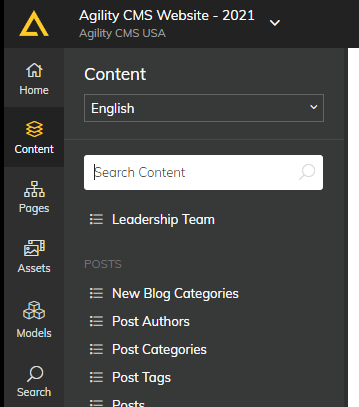
However, most CMSs suffer from a lack of search functions. When evaluating search features, keep in mind the following:
Freshness: In what timeframe does Google typically update its index of your website? If you update your website frequently, this is of paramount importance.
Scope: Is it possible to restrict the search to a specific page or to further narrow down the results once they have been returned?
Ranking: How exactly does the search engine decide which results to rank highest and which to rank lowest? Can the website's owner or the user alter this?
Thoroughness: Does it index each page's entire content? What should we do with the attached PDFs, DOCs, XLSs, and PPTs? Depending on the engine, you may take a long time to get results. This frequently happens on huge websites.
User Experience
Your content management system (CMS) must either natively support the collection of user feedback or allow the usage of a third-party plug-in. In the same way, you'll need features like chat, forums, comments, and ratings if you wish to host a community on your website.
Form posting and response collection should be a bare minimum. You may be wondering how user-friendly this procedure would be using the CMS. Do you need technical knowledge to alter fields, or is that possible? How about the outcomes? Is there a way to control who gets the email? What formats (Excel, database) are available for storing and retrieving these records? Think about the features you'll need and search for a CMS that offers them.
Determine what methods of interaction with clients are available. Do you offer electronic newsletters? Is it possible to send several mailings to different recipient list subsets? What about RSS and other news aggregators?
Therefore, you must think about your preferred method of user administration. Do you need the ability to reset passwords, assign rights, and export user data to other systems? However, other things must be managed than user access. Those who can make changes to the website will need access, so keep that in mind.
Security
Suppose you discover that your data has been compromised after spending countless hours perfecting your digital strategy and cultivating meaningful connections with your clients. But enhanced data security measures facilitate client confidence in your products and services.
To further strengthen security and prevent unwanted access to private data, certain CMSs incorporate robust authentication systems. It's essential to ensure your content management system is compatible with the enterprise security provider you select and any third-party authentication systems you use.
Customization
Unfortunately, we had to deal with specific content management systems whose output was rigid. Not all CMSs give users the option to make changes to the material. To a large extent, they determine how things look.
Technology shouldn't define how your content is presented. Given the existence of methods to decouple presentation from the substance, it is presently unnecessary. Unfortunately, many CMS developers, like some Web designers, haven't embraced best practices and produced systems that generate horrible code. This severely limits the design's flexibility and hinders accessibility.
While a content management system that gives you options for accessing and displaying content is essential, can you, for instance, get the news backward in time? Putting things on a calendar, is that possible? Can the newest user feedback be pulled out and featured prominently on the homepage, if at all possible? An exceptional CMS will be adaptable.
Content and Commerce Integration
Due to clients' rising expectations, it is nearly impossible to succeed at e-commerce without tying in engaging content. If you require a content management system (CMS) for e-commerce and digital marketing, you'll want to keep an eye out for a distinct set of options.
Versioning
If something is published inadvertently, the ability to roll back to a previous page version is a lifesaver. A sophisticated versioning feature in certain CMSs lets you revert to an earlier time. However, this is usually unnecessary. Returning to a previously saved version is the most common application of versioning.
This may seem like a must-have, but in my experience, it's rarely used outside complicated workflow scenarios. Although versioning was traditionally reserved for large organizations, it is now widely included in CMS platforms of all stripes.
Roles and Authorizations
You'll need this feature that can make changes to content as the number of contributors to your site grows. Some users may only be allowed to edit the homepage, while others may be responsible for posting job ads. This calls for a CMS with access control features. Permissions allow you to control which pages or sections of a website a user can modify.
The more people who want to pitch in, the more likely you'll need at least one person who can check posts for correctness and consistency in tone. Also, a senior staff member may need to approve content typed by a lower-level employee before it goes live.
To handle either scenario, you'll need a content management system that allows numerous users to access its features. Having a single "Editor" and a single "Approver" position is one option, whereas having specialized roles and granular permissions is another.
Lastly, enterprise-level content management systems offer complete processes in which page edits are subject to many approval stages before being made public. The ability to revert pages to prior versions is crucial in these complex situations.
Multiple-Site Compatibility
Multiple website support is becoming standard in CMSes, so we'd say that's a feature you can't live without. You might not need to be able to handle multiple websites right now, but that could change. If you want to reach a more specific demographic, you can decide to build a second website.
Plus, with the proliferation of mobile Internet access, you might wish to develop a particular mobile-friendly website. For whatever reason, the ability to manage numerous websites simultaneously is crucial.
However, Multilanguage support is another feature you need right now, and we will discuss it below.
Multilanguage Support
Misjudging the importance of Multilanguage support is hard. You're selling a product with limited appeal outside of the country or catering solely to the local market with your website. Before writing off this feature, give it some serious thought. Your product only works in one language and is not set in stone. Your content management system needs room to expand as your company does.
You can't simply disregard the language issue since you only aim at the home market. There are a lot of different tongues spoken in our multiethnic society. The ability to adjust to these variations provides you with a distinct advantage over the competitors.
However, it's a good idea to consider the consequences first. Just because you have the means to add several languages doesn't guarantee you have content in each of those languages. We've had too many customers demand multilingual help without ever using it since they never planned for or budgeted for the cost of having their content translated.
Final Verdict
If you're in the market for a new content management system (CMS), the above characteristics should be at the top of your list. We've selected a range of features, from the very minimum to those that are useful yet optional. You may not immediately require all these functions, but having them available could be helpful. The best CMS for your company must be able to adapt to your needs now and in the future.
However, your search for the ideal content management system (CMS) can lead you to discover that no single solution meets all of your objectives. To prevent spending more money on a content management system, you should start thinking about how your most critical features match your actual usage of the CMS.
While deciding on a content management system (CMS), it's essential to strike a balance between the tool's pricing, features, user interface (UI), and your team's enthusiasm for upgrading. For instance, a company's marketing department may have a different set of priorities than the company's design department or search engine optimization department. So you should pick wisely based on your requirements. Good luck!