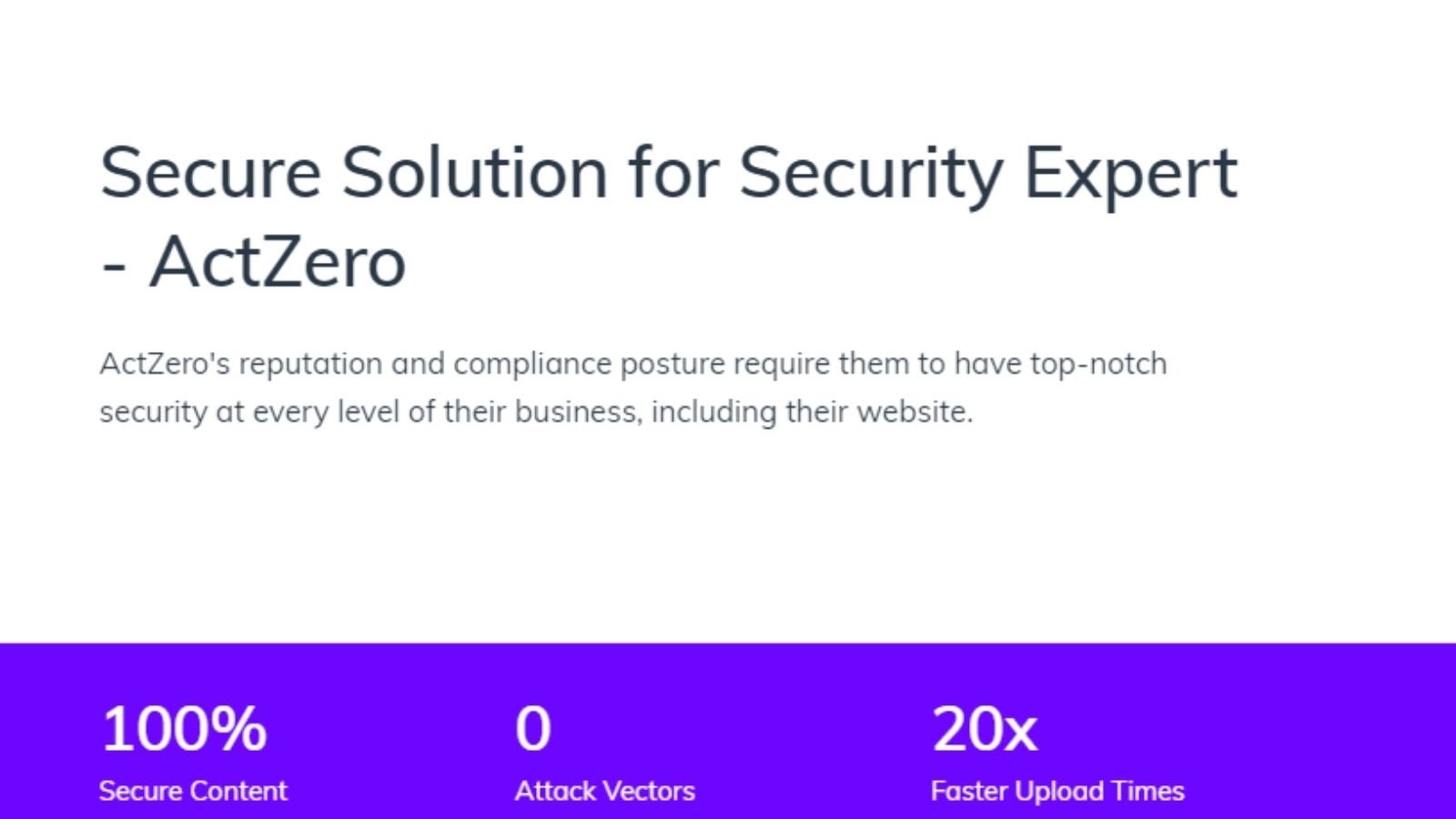Many people think of WordPress when they think of CMS- it has a significant share of the market and has been around for years.
There are many benefits to going with WordPress. But, as developer and blogger Kira Leigh put it in her article titled "This is why Wordpress sucks and you should probably stop using it":
"With a Wordpress website, small businesses don't have to worry about editing static pages, but Wordpress is a nightmare for people who know how to code the same solutions, faster.”
WordPress is an excellent solution if you need an inexpensive blog and a WYSIWYG editor. WordPress is quick to set up, but if you need to create a website that can last and grow with you as your brand grows, then you need to consider a change.
If you feel that your recent projects push the limits of your CMS, it might be time to start learning more about Headless solutions.
Let's take these two leading CMS platforms and compare them side by side: WordPress as a Traditional (or Legacy) CMS vs. Agility CMS as one of the first original Headless CMSs in the market.
WordPress vs. Agility CMS: Legacy CMS vs Headless CMS

In this article, we’ll be looking at five key points of difference between WordPress, the leading legacy CMS platform, and Agility CMS, a hybrid headless CMS trusted by cutting-edge brands including Pepsico and Mitsubishi Electric.
1. The overall approach to content management: Website First vs Content first.
2. The ability to save and optimize your precious time and resources.
3. The performance and reliability of your website.
4. The Security of your website and your data.
5. The overall experience for both developers and editors.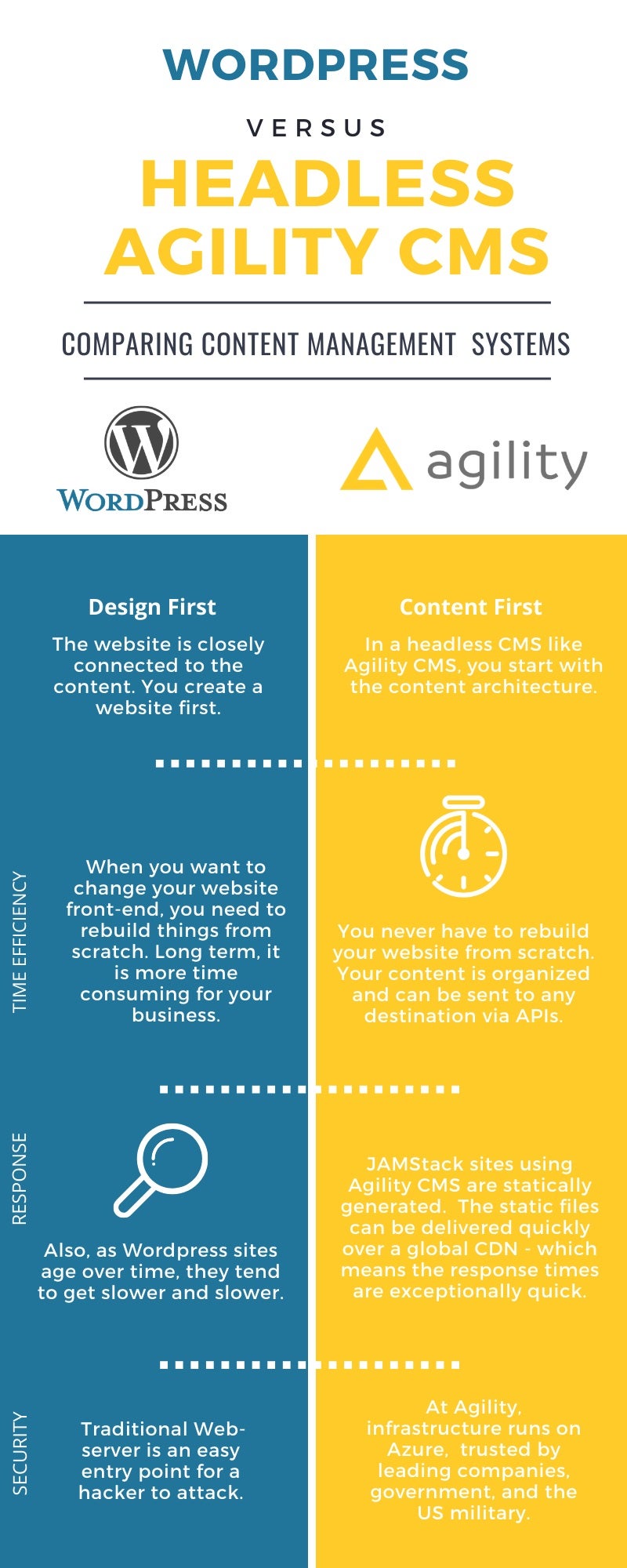
1. Website vs Content. What is the Content First Approach?
First things first: WordPress and Agility CMS are fundamentally different on a methodology level.
In a headless CMS like Agility CMS, you start with the content: you strategize, organize it, build content relationships and then send the content via headless APIs to any destination – website, mobile app, email marketing, and more. The sky's the limit.
Content Architecture is the first step. Hence, the Content First approach preached by Agility CMS is the main differentiator.
Do you believe in the benefits of the Content First approach? We do. Even if you start by thinking about the design, you can still implement a Content First approach.
With Wordpress, which is a Traditional CMS product, the website is closely connected to the content. You create a website first.
Hence, the "Website First" approach.
You might think Content First sounds backward, and that Headless CMS makes the problem more difficult. Starting with Content Architecture may seem like a complicated process. Not at all. Many of our users are surprised how easy it is and how much it makes their lives easier later on.
"Agility is pretty easy to use. You don't need a lot of training to complete simple tasks like updating a page for your site or posting a blog; its interface compiles everything you need to manage your website organized and easy to find. It requires little coding knowledge in order to have the website up and running. It has useful prebuilt tools that you can use and customize to do what you want to do with your content and the schedule function even in the little components is a game-changer for me." Joseph F, Web Developer, G2 Crowd Reviewer
In a Website-First approach, marketers, and content creators/editors need to wait for the website to be ready before they can work on content. You go to the website to edit its content. This process may seem like a good thing - it's easy to find where to go to make changes - however, it does have a pretty big set of drawbacks. Mainly, it slows you down in the long run. Let me explain to you why.
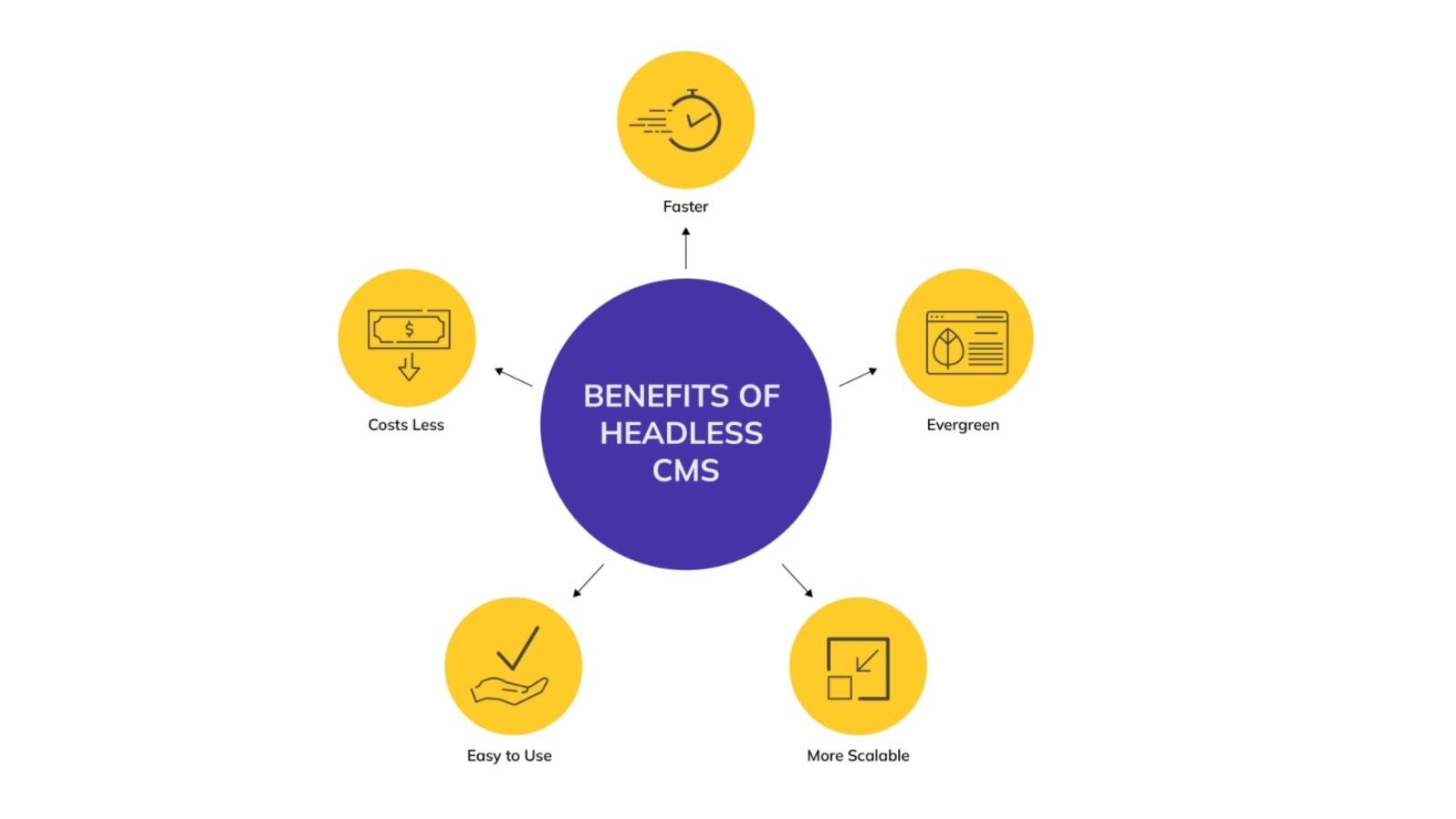
2. How can a Content First Approach make things FASTER?
You save time in the long run if you start with the Content First approach. Especially if you choose JAMStack as the development approach. Why? Let's investigate.
A headless CMS is API-driven so you can build your "head" (presentation layer/front-end) in any manner you choose. Developers can develop the way they're used to without having to conform to any proprietary development constraints. A single content item can be reused and combined with several different presentation outputs. Projects are completed and launch faster
Do you like Building from Scratch?
In a Traditional CMS setting, your website and your content are tightly coupled. They are linked in a way that means when you want to change your website front-end, you need to rebuild things from scratch.
With Agility CMS, you never have to build a website from scratch. Your content is still nicely organized and can be sent to any destination. Using JAMStack you can replace only a few pages.
There are techniques that allow developers to get going with JAMStack on an existing site. We're working with customers and partners who have large, monolithic websites. They are using JAMStack to selectively improve the more important sections of these sites on a page-by-page basis. You don't have to rebuild your site from scratch if you don't want to.
Because of Agility's approach to Content Modelling and Page Management, developers can write more reusable code and give editors the power to maintain more control over the website.
3. What CMS will give you the highest Performance & Reliability?
Also, as WordPress sites age over time, they tend to get slower and slower. There's a database you need to look after as well - there's technical overhead. And a new version seems to come out really often, mostly to address security issues. There's a huge plugin library, too, but you often find yourself in a situation where those plugins have security issues, or they don't work well together.
When creating JAMStack sites using Agility CMS, they are statically generated, so they are incredibly fast. No web server needs to be scaled or maintained, and these static files can be delivered quickly over a global CDN - which means the response times are exceptionally quick. Further to that, JAMStack frameworks like Gatsby.js and Next.js are really good at bundling pages up into small chunks, so the actual files themselves are smaller and more responsive - everything just FEELS faster.
4. What CMS provides the most Security to your website?
Since there's no webserver delivering your static files, and nothing is being computed in order to deliver your web pages, JAMStack sites powered by headless CMS like Agility are on a whole new level in terms of being secure. There simply isn't an entry point for a hacker to attack, such as exists on traditional web servers.
Even better, things like distributed denial of service (DDOS) attacks are much less of a problem, since most CDN services such as Azure, AWS, Cloudflare, and Stackpath also include things like a web app firewall (WAF), making it much easy to thwart these attacks. JAMStack sets you up for success.
At Agility, infrastructure runs on Microsoft Azure, a top cloud infrastructure and service provider. Azure is trusted by leading companies, government institutions, and the US military to host their data storage and processing and computing needs. Since Agility is hosted 100% in the cloud, there is no specific physical location where your data is located. Instead, Microsoft Azure provides primary and secondary data regions where the storage services responsible for your data are located. These are protected by a high level of physical security. Your data is encrypted at rest and anytime it’s transferred over a network. All of your data is also backed up and can be point-in-time restored.
5. WordPress vs JAMstack. What approach is more cost-efficient?
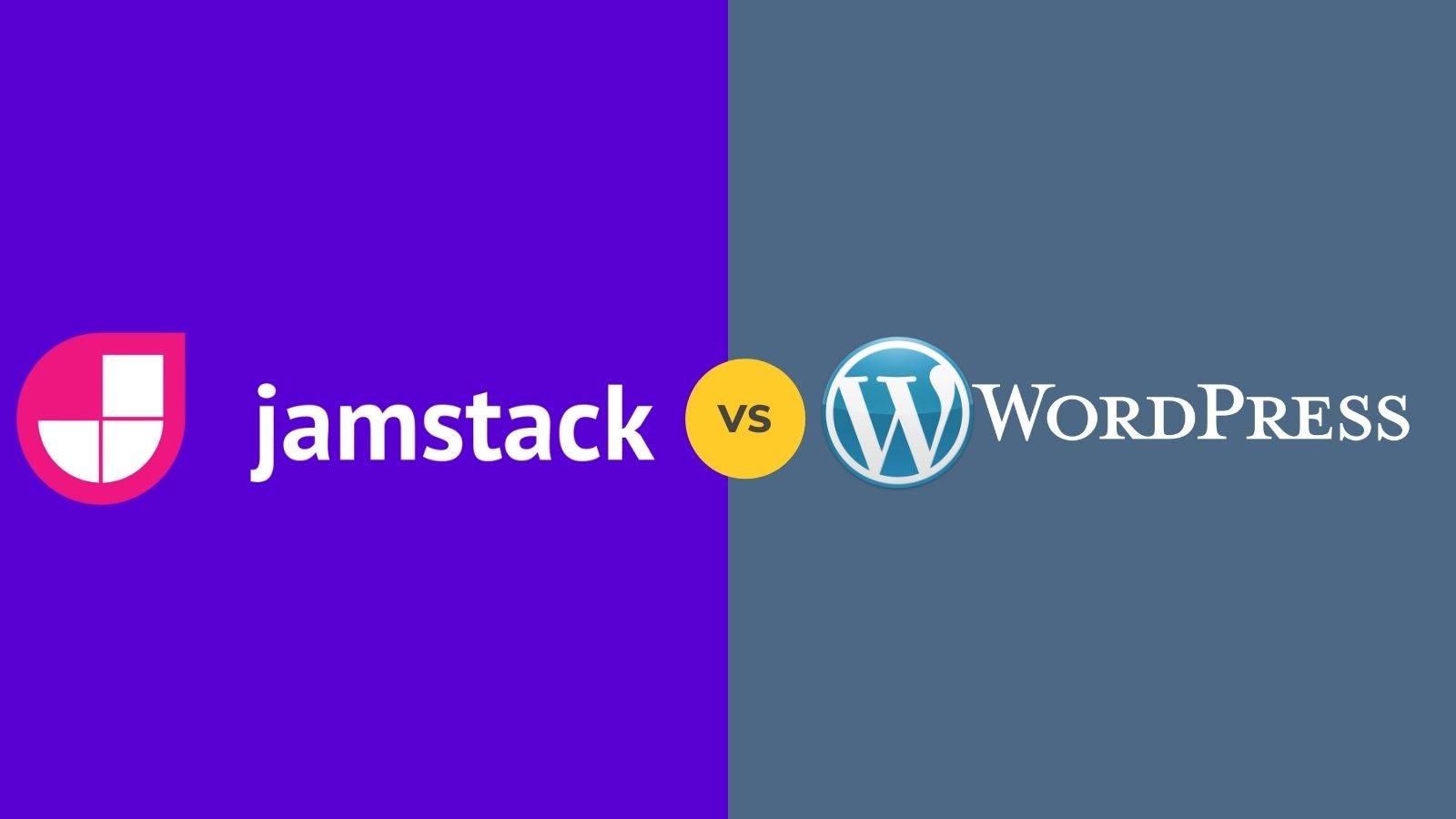
Cost efficiency is undoubtedly the biggest concern for any business project, including building a new website. You might be able to save money by going with WordPress. But you will acquire higher costs long term. How?
"As Wordpress is essentially, a blogging platform, it's fairly quick to set it up for a basic website. However, as more features and functions get added, costs quickly ramp up due to Wordpress's poor ability to scale", explains Max Ikaheimo from Ikius in his blog post "JAMstack vs Wordpress".
This chart explains it perfectly. As you need to rebuild or redesign your website, you will need to rebuild everything from scratch spending exactly the same money. With the Jamstack approach, using a Headless CMS, you never need to rebuild your website from scratch ever again. This saves a tremendous amount of time and money. Essentially you just push your content to any front-end using APIs.
6. What CMS provides the best experience for both developers and editors?

Agility CMS is one of the best Headless CMS platforms because it provides a great experience for both editors and developers to manage and deploy content to any channel, in any language.
Let me explain why these two features of Agility CMS are so unique and so valuable.
Agility CMS is the best Headless CMS for Content Architecture & Content Relationships
Agility CMS allows you to create a sophisticated structure with your content that is easy for content editors to work with. It also helps your content adhere to certain rules that are important to your business.
For instance, it could be that you have a product catalog with 2 levels of categorization, and you want to enforce what those categories are.
Add in the ability to create content in multiple languages, and to map the structure across languages, and your Content Architecture becomes an incredibly valuable asset.
Agility CMS is the Best Headless CMS with Page Management
Why is it important? Because it allows your content editors to manage not only the content but also the structure of your website.
Agility CMS allows your developers to define Page Templates and Modules. These allow content editors to determine what content appears on each page of the site. Editors also have the ability to add and remove pages from the sitemap for each channel.
Each sitemap and page is exposed to the developer as a JSON object, allowing the developer to write reusable components to render each Page Template and Module as it appears on the page.
In most Headless CMS products, developers hard-code the sitemap, locking it in place, and often have to pre-determine page structures. This means a content editor can't control those things as they change over time.
Agility CMS empowers editors to do more, and for developers to write much more reusable code.
3 Signs It's Time to Migrate from WordPress
1. Plugins and Themes are Hindering Growth
WordPress is famous for its variety of themes and the abundance of plugins to help you improve your website’s performance. However, these plugins are harming your website’s performance and slowing down page load speeds. Plugins can be developed by just about any third-party developer, not only WordPress creators, Automattic. While this is great for contributions to the open-source community that is WordPress, it creates the issue of no set standard for plugins.
Plugins also need to be updated regularly. Often, these updates can affect your website and cause it to crash. When you factor in that your site may have been using an older plugin from a few years ago that never had a new version released it can be challenging to keep your website fresh without having to rely on a developer continually.
What’s Agility’s solution? No third-party plugins are built by just anybody. Only premium, consistently supported and updated, enterprise-grade tools are built into Agility CMS. Over-reliance on plugins can cause issues for any CMS, but with Agility, the adverse effects are reduced.
2. You’re Scared to Update
If you have several plugins and themes on your site, a WordPress update could break your entire website. This may tempt you to start ignoring updates altogether and continue as if there’s nothing wrong.
The problem is, not updating your WordPress website exposes you to security risks. A catch twenty-two indeed!
What’s Agility’s solution? SaaS, no updates. As a SaaS-based CMS, you don’t need to rely on continually updating on your own to get the latest version of a theme or plugin, nor do you need to worry about the security risks. Agility manages the software updates you need so you’ll always have access to the latest version and can also make scaling easier.
3. You’re paying Through the Nose for Hosting
High traffic = high hosting costs, and with WordPress, you’re forced to find your own hosting provider, and they aren’t always reliable. After paying these high costs for hosting, you may still suffer from security threats and difficulties storing and recovering lost data. When it comes time to scale, you can also run into another issue, which is no more hosting space.
What’s Agility’s solution? Agility tackles the issues of hosting in two ways. First of all, as a SaaS solution, you don’t need to worry about hosting on your servers or a third-party platform. This lowers your hosting costs significantly, and you can spend your budget elsewhere.
Secondly, Agility is built on top of Microsoft Azure and hosted in the cloud. Azure provides reliable cloud infrastructure for several clients, and thanks to Azure and Agility your hosting issues will disappear.
Agility CMS is Future-proof—WordPress is Barely Ready For Today
Customer experiences in 2020 are no longer website-only experiences. Sure, your website remains your central digital hub, but consumers today expect content, services, and experiences across channels like smartphones, smartwatches, digital signage, and point of sale (POS) systems. A legacy CMS like WordPress wasn’t built with the future of content in mind.
It is its content-first approach with full APIs to access and display content in any way desired. With this approach, a headless CMS enables you to author your content through the RESTful API and deliver that content wherever you need it. This way, your front end is not limited to a website – think of smartwatch, mobile app, POS.
It means your content has a lot more value since it can be used in more places. Also, you can rebuild your website or your apps, and keep using the same content. It's just a new front-end design. It puts you in a situation where your investment in your content has a lot more value. That's why more web developers are switching to headless offerings like Agility CMS.
Next steps?
If you're a developer, we encourage you to set up a Free Account and to try out using Gatsby.js or other JAMStack frameworks to output your content. Our help site has great tutorials to get you started.
If you are a team leader, we encourage any organization to get in touch with us to learn more about our Content-First approach to digital transformation.
We believe strongly in educating digital leaders in this approach to help them be more successful. We can help you get started on a website rebuild without having to start completely from scratch. We've helped our customers create Content Architectures that have become the foundation for their websites that have lasted for years.
Keep Reading
If you want to learn more about why Agility CMS is faster, make sure you read these articles: