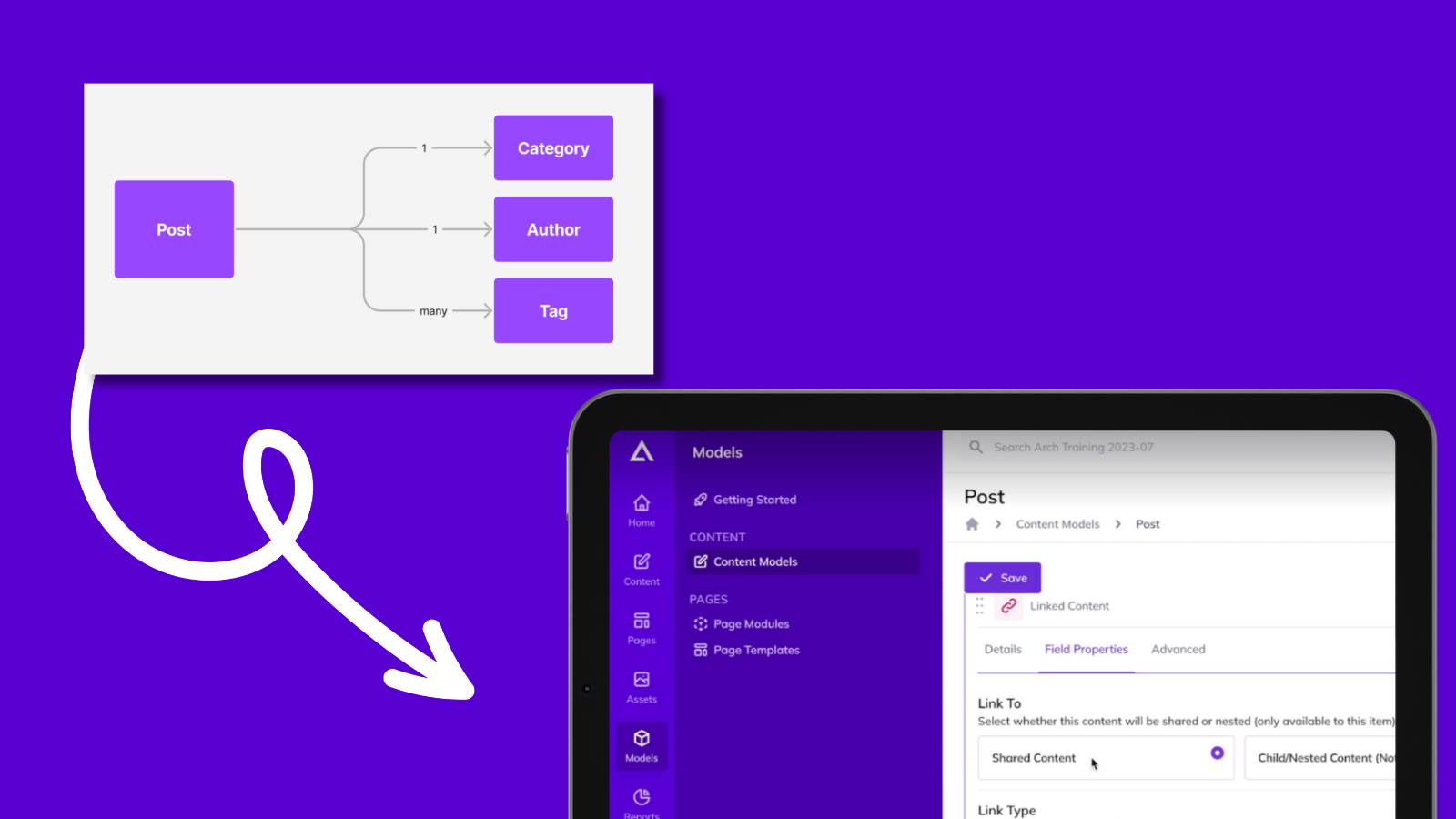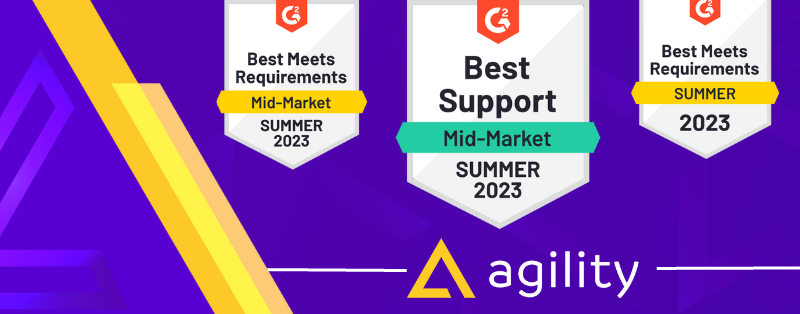In the intricate web of content creation, the concept of linked content is akin to the delicate threads that weave an intricate tapestry. Within the Agility platform, linked content transcends mere connections; it orchestrates an exquisite symphony of interactions, creating a dynamic and harmonious digital experience. Let's journey to decipher the essence of linked content, exploring its diverse forms and how it enriches content relationships.
Deciphering Linked Content
At its core, linked content embodies the art of forging connections between disparate content types, fostering a seamless interplay that adds depth and context to your digital landscape. It is the mechanism that allows diverse content elements to relate, communicate, and collaborate within the Agility ecosystem. Linked content unfurls the potential to craft compelling narratives, illuminate concepts, and offer users a multidimensional journey.
Shared Linked Content
Imagine a canvas where your content stands as the protagonist, ready to come alive with the power of relationships. Shared linked content forms the cornerstone of this narrative architecture.
Picture an article—an encapsulation of knowledge and ideas.
With shared, linked content, you can seamlessly link this article to a category, an author, and tags.
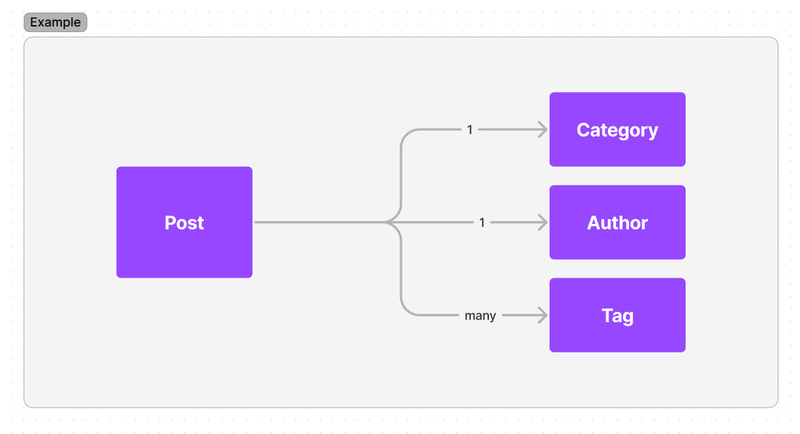
The Journey:
- Model Setup: Linkedin content commences with the creation of child models—the elements that will harmonize within your content web. Establish models like "Category," "Author," and "Tag," each with its distinctive attributes.
- Establishing Relationships: Designate one-to-one connections between articles and categories or authors, and pave the way for versatile many-to-many or one-to-many links with tags.
- Configuring Linked Content Fields: Now, craft the channels through which your content will converse. For instance, introduce a "Category" field within your article model. Configure it to seamlessly point to the "blog categories" list, and set the display column as "Title" for intuitive navigation.
- Bringing It All Together: Simply select the relevant category, associate an author, and effortlessly tag your article with relevant keywords. The article transcends solitary existence and becomes part of a comprehensive narrative.
Nested Linked Content
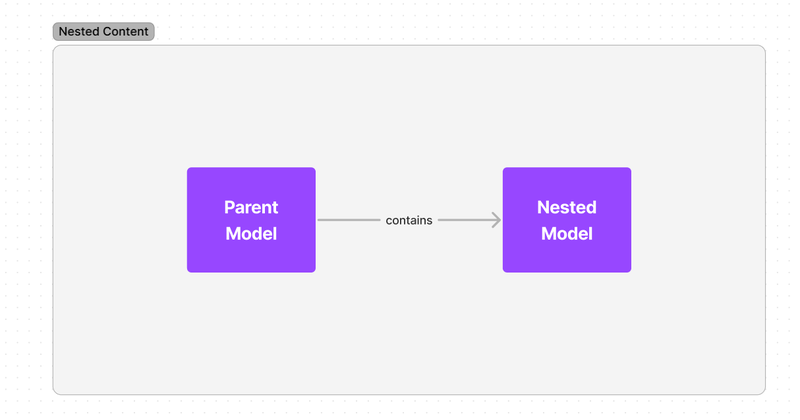
- Embracing Nested Content: Picture the image carousel as the central stage and its individual items as the actors. Each item—a fusion of title, image, and call-to-action—forms a distinctive story within the carousel's narrative.
- Crafting the Carousel Module: Venture into the realm of page modules. Imagine birthing an "Image Carousel" module. Embed a linked content field christened "Items" or "Images." This field embodies the conduit to the carousel's nested content.
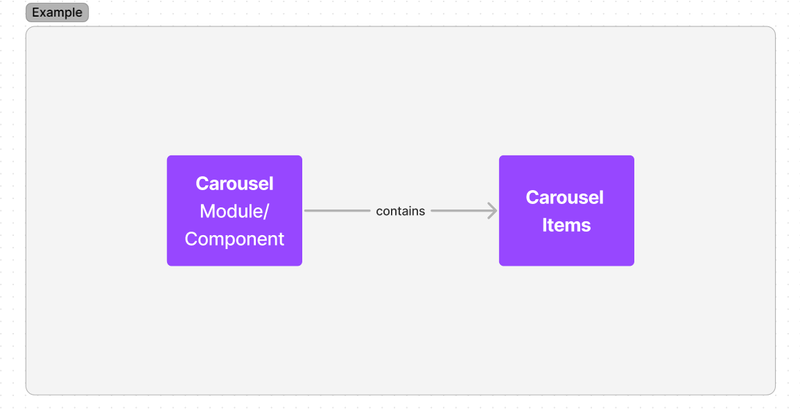
- Infusing Life into the Carousel: Position the "Image Carousel" module onto a page canvas.
- Creating Nested Narratives: Within this container, conjure individual carousel items.
Embracing the Possibilities
As you infuse shared, linked content into your content landscape, you imbue it with associations that empower articles with depth and context. With nested linked content, you step into a realm of storytelling prowess, orchestrating narratives that resonate. Agility's linked content capabilities transcend mere organization; they weave your brand voice into your content. As you master the art of linking, your content metamorphoses—each piece contributing to a symphony of relationships and meaning that connect with your audience.