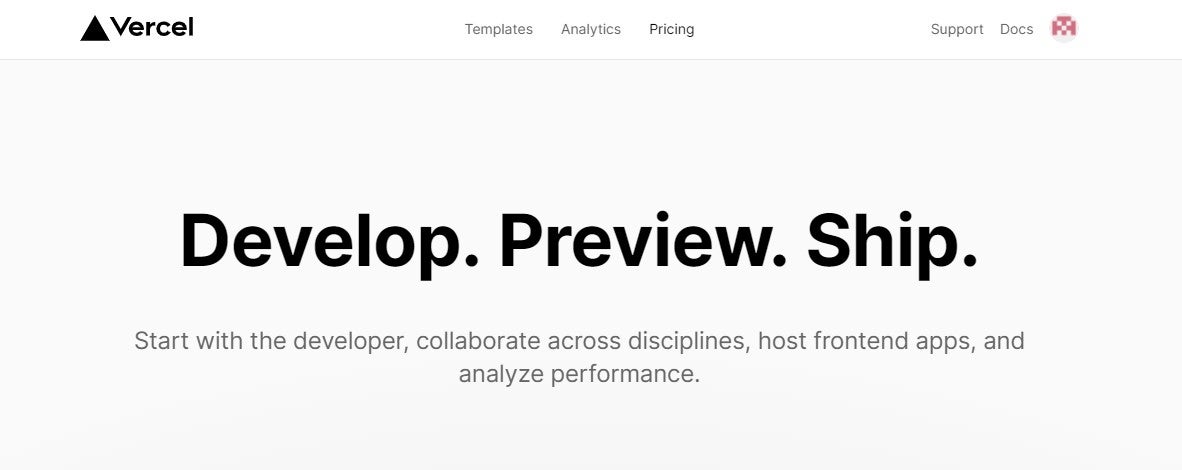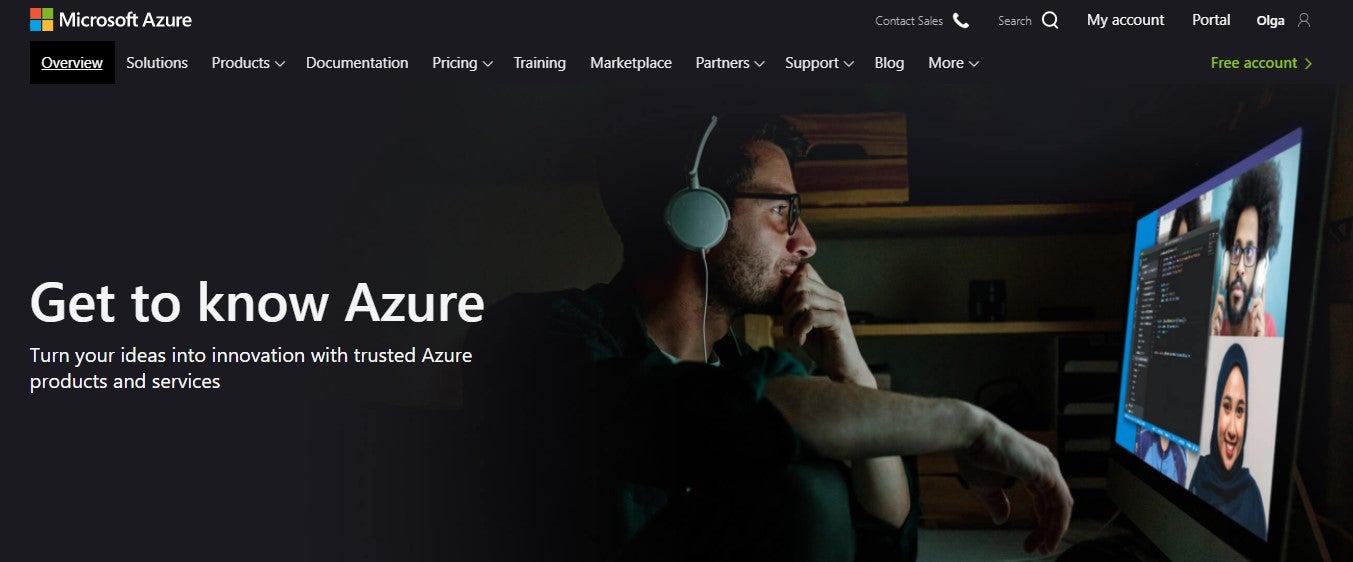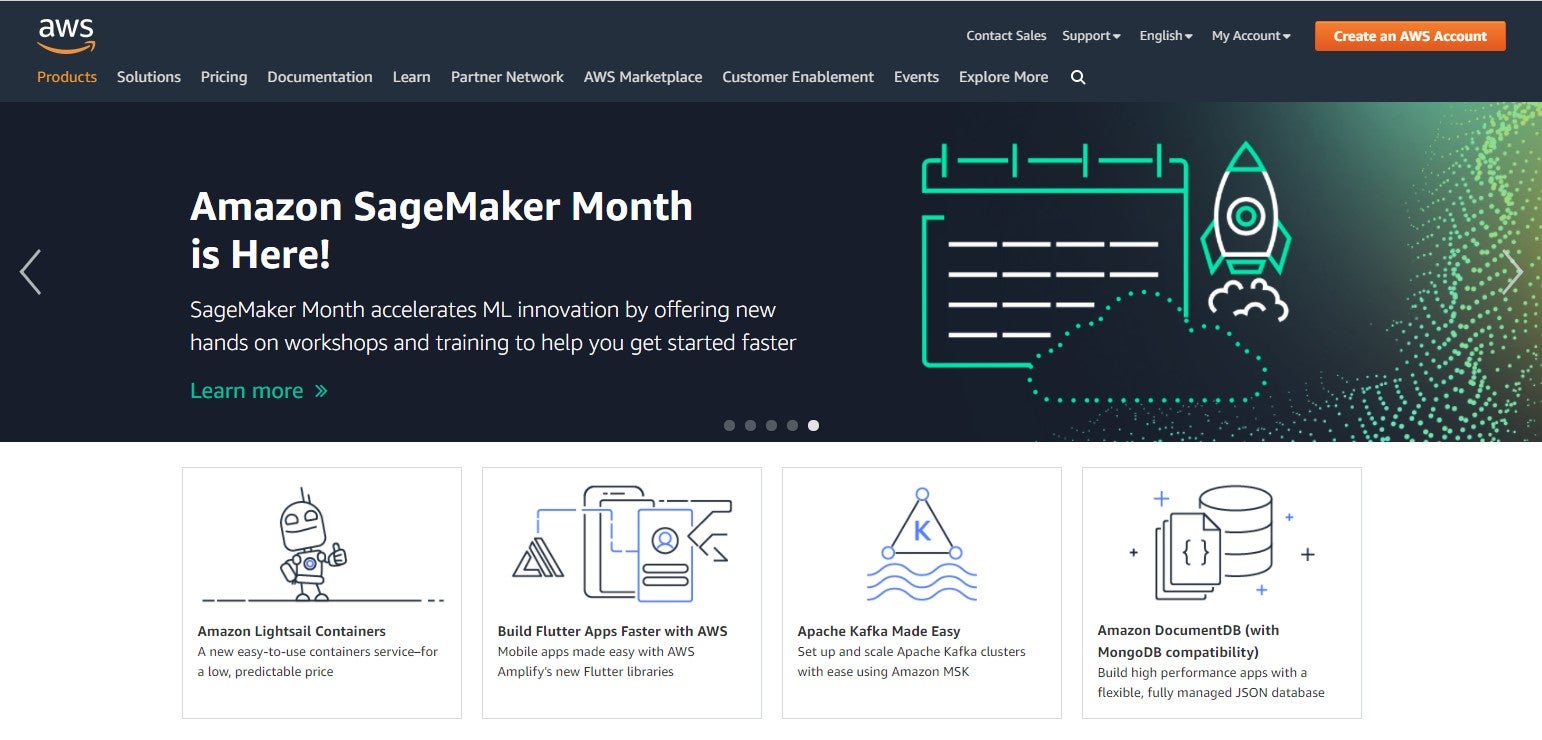It can be challenging to choose a hosting provider, especially with so many different options and features that you need to compare. Modern hosting landscape is changing fast.
In fact, according to Statista, the percentage of on-premise users has gone from 37% in 2018 to 27% in 2020 whereas the percentage of cloud users increased from 28% to 41% in 2020.
You want to make sure there are top-of-the-line security protocols in place for your data, which includes protecting against hacks from malicious cybercriminals. Many hosting providers will guarantee their services, so if there is any downtime or other issues with your website, they will resolve them as quickly as possible; this ease of service has fueled an increase in cloud vs on-premise.
Hosting is a critical component of any website, and choosing the right one can have a significant impact. There are many considerations to make when looking for hosting, including cost, reliability, customer support and server location. We'll explore all of these factors here so you can select the best hosting provider for your business or organization.
What Is Hosting?
Let's start by saying that every website and app you've visited is hosted on a server. Hosting a website means storing the content and the assets on a web server. A web host makes the files, code, and images available for viewing online.
Most modern hosting providers and hosting services use cloud computing or an ISP to host websites. A company may require a dedicated web server or even multiple ones, whereas a small business can share a server with other customers.
Types of hosting:
- Shared hosting: In this type of hosting, your digital assets are hosted on the same server as other websites. All the websites share the same pool of resources, like memory and CPU. Shared hosting tends to be insufficient for enterprise companies or websites with a large number of visitors.
- Virtual Private Server Hosting: This hosting is the middle ground between shared and dedicated hosting. This type of hosting gives you a virtual machine, but you still share physical resources with other users. That means you still won't be able to face traffic spikes and large numbers of users.
- Dedicated Server Hosting: In this kind of hosting, you can control everything on your hosting server because only your server is stored on it. Dedicated servers are expensive and require technical support and expertise to run properly.
- Cloud Hosting: Cloud hosting is becoming increasingly popular as they enable users to employ as many resources as they need to build their computing infrastructure. Since resources are spread across a network, this hosting has fewer chances of downtime. Also, they're scalable and can grow with your website.
What Should I Look for In A Web Hosting Company?
Choosing a hosting provider can be a daunting task. The process is complex and requires you to take into account several factors. When thinking about choosing a hosting provider, ask yourself these questions:
- Can this hosting provider be integrated with other third-party software?
- How many concurrent users your website will have at peak times?
- How different each plan is, and how do they enable scalability?
- Are you planning to build omnichannel digital experiences?
- How frequently are you planning to update your site?
- What's that particular hosting company's reputation?
- How intuitive is this hosting service's interface?
- What are your security needs?
- How's their uptime score?
The Advantages of Cloud Hosting
According to Statista, the worldwide cloud computing market continues to grow and is expected to reach an estimated $362b in 2022. For businesses, the growth of cloud services has resulted in lower costs and less upfront investment as opposed to on-premise hosting or other hosting models that rely on physical hosting somewhere else.
Cloud service providers ensure proper management and maintenance of the systems, and customers only pay for the services they consume. Providers like AWS and Azure are dominating the market, and other niche providers like Vercel and Netlify are growing to get a piece of the action. Plus, the cloud is a mature and growing technology with providers continuously improving their services and bringing cloud operations and applications to a global scale to ensure that users will have a seamless experience despite their location.
Similarly, since most non-cloud hosting providers host your site on a single server, if something goes awry, then your website would go offline, and you wouldn't be able to get it back online until that server's been fixed. However, if you're hosting your website on the cloud, you get redundant hosting, which means that you'll always get a backup and your site will be up in seconds.
Finally, and most importantly, cloud hosting offers you blazing fast speeds because it can balance loads between multiple server environments, which can help pages load faster and put less strain on your servers.
Most Popular Cloud Website Hosting Providers
The hosting provider sector is a battleground. You only have to google the term to find out why. For this article's purposes, we selected those website hosting providers that play well with hybrid and pure headless CMSs and give users the best tools to build digital experiences. Let's take a look.
Netlify
Netlify is a San Francisco-based cloud computing company. Netlify offers cloud hosting and serverless backend services for web applications and static websites. Netlify is built on top of native cloud providers (AWS, GCP, and Azure) and removes the need to have a skilled cloud engineer on your team, as they take care of the hard work of managing native cloud infrastructure.
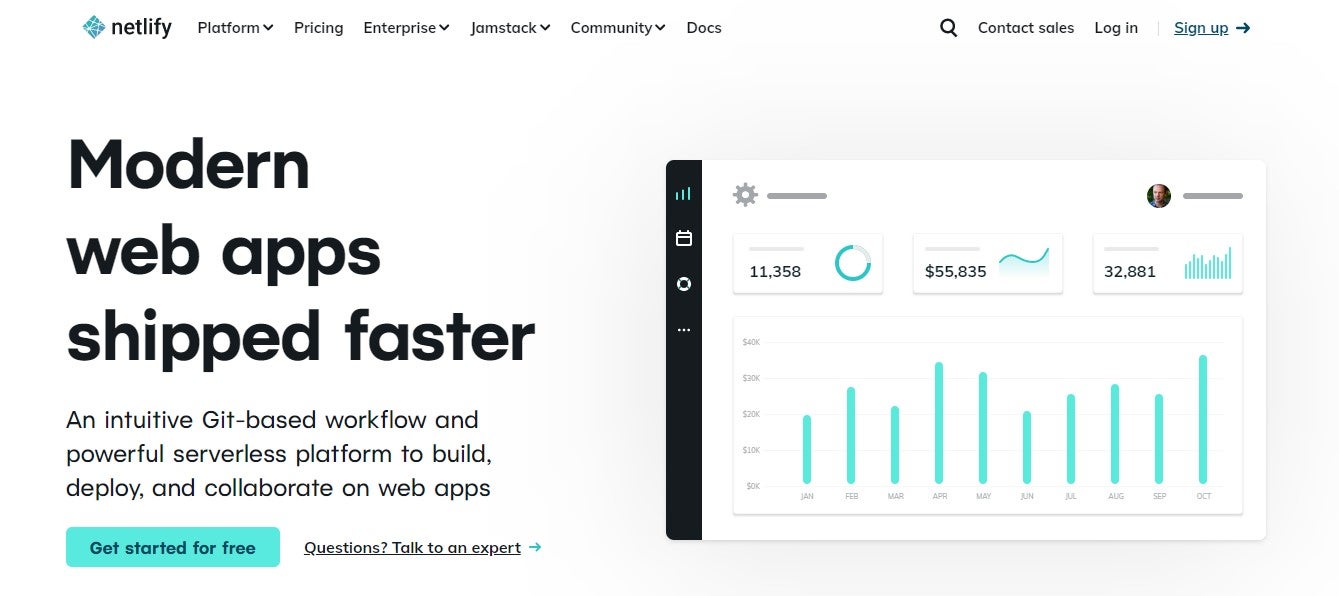
One of the things that make Netlify a solid choice for CMS users is that it includes continuous deployment across Netlify Edge, the company's global delivery network infrastructure. Also, Netlify offers serverless form handling and supports AWS Lambda as well as integration with Let's Encrypt.
Plus, Netlify is an all-in-one platform that enables users to build static sites and gives them everything they need, from local development to production deployments.
Check out this tutorial and see for yourself how easy it is to deploy to Netlify.
Vercel
Vercel is a San Francisco-based cloud platform for static sites and serverless functions that adapts to any development workflow and environment. They are the author of the Next.js site generator and have great support for it, as well as other frontends. Vercel enables developers to host websites and web services and deploy instantly. Like Netlify, Vercel is built on top of native cloud providers (AWS and GCP) and simplifies deployment considerably compared to native deployments.
It also enables automatic scaling at peak traffic times. It requires no supervision and little configuration, which means that it's a great tool for non-technical users who are looking for a simple to use platform that enables them to host and deploy digital experiences in minutes.
You can use Vercel with Github, Gitlab, and Bitbucket to deploy an existing project by selecting a code repository from your Git account. Vercel offers users quickstarts paired with static site generators and let you get started quickly.
Here is a tutorial on how to deploy your Next.js site to Vercel.
We've made it super easy for you to deploy your Next.js and Agility projects to Vercel with the integration built-in to the Agility CMS Manager. If you use Agility CMS Next.js blog starter, all you need to do is to click a Deploy button and follow the instructions.
If you want to compare Netlify vs Vercel side by side, here is a good review from Bejamas:
 Source: Bejamas
Source: Bejamas
Gatsby Cloud
Gatsby Cloud is the easiest way to host your Gatsby website. With intelligent caching and incremental builds, Gatsby Cloud takes the speed and performance of your Gatsby website to another level.
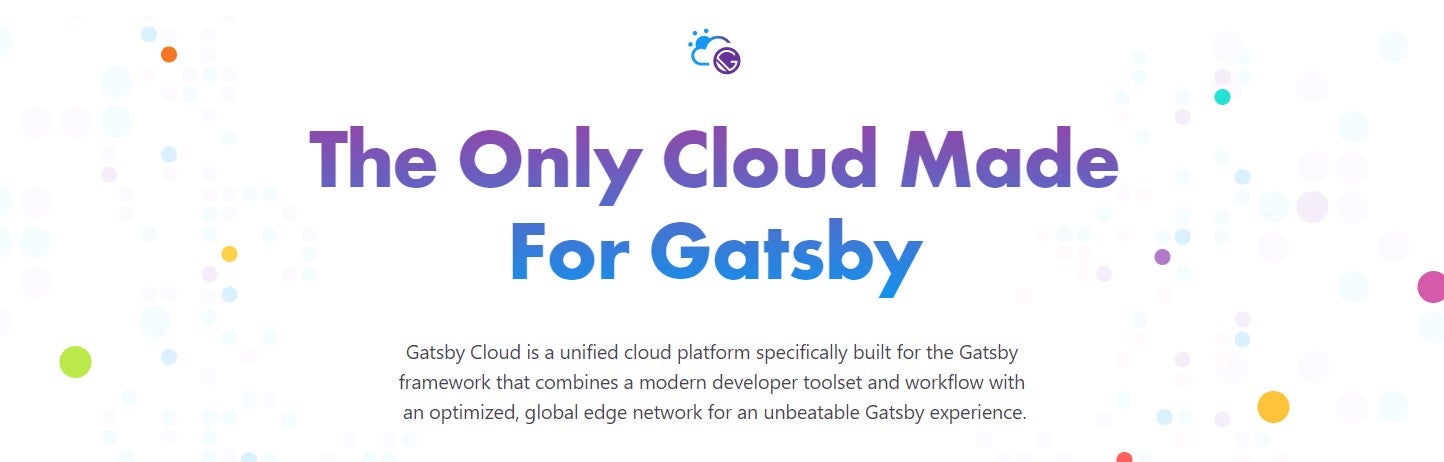
This tutorial will guide you on how to deploy a Gatsby website to Gatsby Cloud from a Git Repository and you can learn how to connect Gatsby to Agility here. Our integration with Gatsby is the only one that will not only source your content but also generate your pages for you. This leaves developers to build UI components and empowers editors to compose and manage their pages.
Microsoft Azure
Microsoft Azure offers an ever-expanding set of cloud computing services to help your organization meet its business challenges. With Azure, your business or organization has the freedom to build, manage, and deploy applications on a massive, global network using your preferred tools and frameworks.
Azure enables developers to build, test, deploy, and manage applications and services through Microsoft-managed data centers across the globe.
Azure provides CMSs with SaaS, PaaS, and IaaS services and is language-agnostic, which means that it supports different programming languages, tools, and frameworks, including third-party software and systems, making it a highly extensible platform.
Amazon Web Services
Amazon Web Services provides users with on-demand cloud computing platforms and APIs for every user type, from individuals to governments, and enterprise businesses, on a pay-as-you-go basis. AWS provides users with a variety of technical infrastructure and distributed servers as well as building blocks and tools.
The best thing about AWS hosting is that it offers a wide range of website hosting options and that they can help you select a plan that really works for you. Also, AWS integrates well with headless CMSs like Agility CMS, and it also provides SDKs for popular languages and libraries.
Similarly, AWS offers users different hosting options based on what they will build; the hosting provider has different offers for companies wanting to build static sites and progressive web apps and enterprise hosting and a solid CDN for blazing-fast performance.
Using Agility CMS With An External Hosting Provider
When using Agility CMS, you’re always hosting Agility CMS first on Azure. We host your Agility CMS instances on Azure App Service, a Paas offering that allows you to build, manage, and scale web apps. Azure gives users an increased ability to manage their environments better.
However, that doesn’t mean Agility CMS is married to Azure. On the contrary, Agility CMS is hosting agnostic. That means that even though we use Azure App Service to host your Agility CMS instances, all the websites, apps, or solutions you build off Agility can be hosted anywhere.
You can pick any provider you want and gain unlimited flexibility on where to host your digital experiences.
The idea is that if you have a database somewhere else you can also connect it to Agility CMS and build a digital experience using the CMS while your content is hosted somewhere else.
Here are some of the benefits of hosting agnosticism:
- You can pick the best hosting provider for your solution
- You don’t have to worry about latency between your data center and ours
- You can use Agility’s sync SDKs to synchronize content down to the hosting provider
When you publish content via the Agility Content Manager a new sync process is initiated and Agility will copy over the published content to all of your active syncing web servers. This content is then saved in the file system of the server in the Agility Content Repository.
The location of the Agility Content Repository is configurable via the web.config using the ContentCacheFilePath property in the Agility. Web section.
If you want to learn about more Jamstack-friendly options, check out this excellent article from Bejamas that also amalyses:
Cloudflare
Heroku
Digital Ocean
Firebase
Render
GitHub Pages
Begin
Keep Reading: